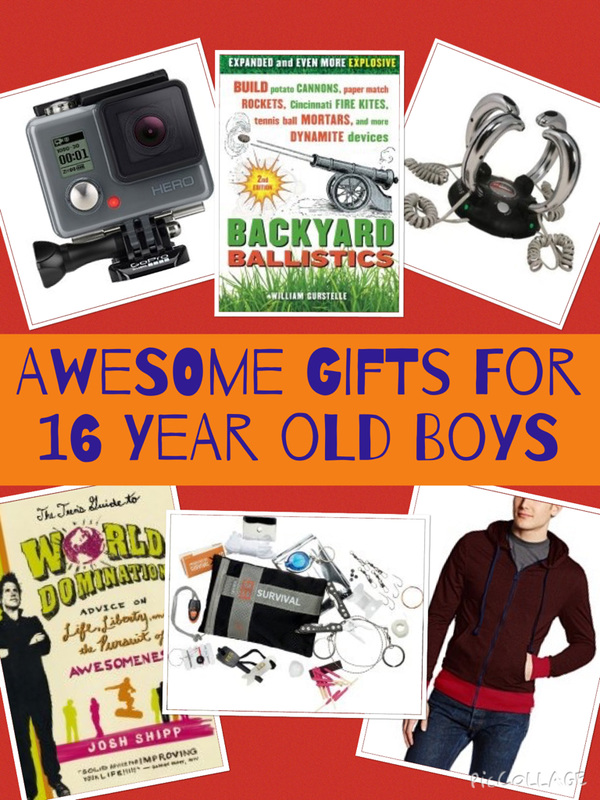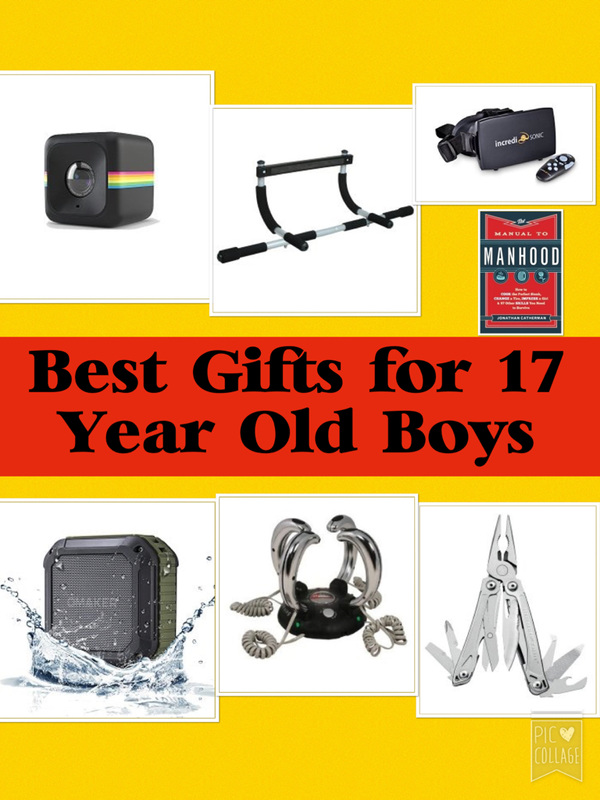What is the Best Tablet for Teens 2015? (Amazon Kindle HD vs IPad Mini 4 vs Samsung Galaxy Tab S2)
The best tablet for a teen will depend on a lot of different factors. For example, what will it be used for most? Will they be mostly playing games, Internet use, reading or studying? It will also depend on your budget. There are some fab tablets available which are extremely inexpensive but they will not offer everything the most expensive tablets do.
* Please note we get a small commission for purchases made through links in this article
* Please note we get a small commission for purchases made through links in this article
Considerations When Buying a Tablet for a Teen
Operating System - When deciding on a tablet for your teen, it's important to consider the operating system the tablet runs on. s There are two main operating systems of tablet covered in this article. The Apple iOS and Android. It's really just a matter of personal preference on whether your prefer the Android or Apple iOS as they are both great operating systems both with different pros and cons.
1.) The Apple iOS is the operating system used on ipads. The great thing about ipad is that it's easy to use and you can be up and using your tablet very quickly even without much computer knowledge. The other thing about this operating system is that you have access to Apple Istore which has the most apps (hundreds of thousands). This makes ipads important to consider for teens who like to have access to lots of apps and play games too.
2.) Most other tablets run Google's Android operating system (OS). It's an open source operating systems so tablet manufacturers can customize for their own specifications. It's easier for users to customise as well. With most Android tablets, apps are downloaded from their store Google Play which has a wide range of apps and growing every day (although not as many as the Apple iOS).
Storage - if the tablet is just going to be used for websurfing a tablet with a lower storage capacity (8GB) will suffice. If your teen is likely to download and store lots of games, music and videos go for the largest storage capacity you can afford.)
Screen resolution - Screens have come on in leaps and bounds since tablets first hit the market. The higher the screen reosolution, the sharper the text and images. All the tablets featured below have a decent screen resolution, fine for reading books and watching videos (although some are more cutting edge than others providing a better viewing experience).
1.) The Apple iOS is the operating system used on ipads. The great thing about ipad is that it's easy to use and you can be up and using your tablet very quickly even without much computer knowledge. The other thing about this operating system is that you have access to Apple Istore which has the most apps (hundreds of thousands). This makes ipads important to consider for teens who like to have access to lots of apps and play games too.
2.) Most other tablets run Google's Android operating system (OS). It's an open source operating systems so tablet manufacturers can customize for their own specifications. It's easier for users to customise as well. With most Android tablets, apps are downloaded from their store Google Play which has a wide range of apps and growing every day (although not as many as the Apple iOS).
Storage - if the tablet is just going to be used for websurfing a tablet with a lower storage capacity (8GB) will suffice. If your teen is likely to download and store lots of games, music and videos go for the largest storage capacity you can afford.)
Screen resolution - Screens have come on in leaps and bounds since tablets first hit the market. The higher the screen reosolution, the sharper the text and images. All the tablets featured below have a decent screen resolution, fine for reading books and watching videos (although some are more cutting edge than others providing a better viewing experience).
Kindle Fire Tablets
Amazon have just released a range of Kindle Fire tablets which offer amazing prices for quality tablets. I have featured two of the tablets to give you an idea of what you get for your money and where you compromise.
Best Budget Tablet - Kindle Fire - $49.99
|
This budget kindle fire is a amazing value for the money and is due to be released at the end of September 2015 (although it can be preordered). The specifications (screen resolution, cameras and processor) are better on the more expensive Fire HD tablets but for general tablet use (surfing the web, watching videos and using apps) it's difficult to go wrong at this price.
Screen - it features a 7 inch screen (which is the perfect size for portability without affecting the viewing experience). The screen resolution is (171 ppi / 1024 x 600). Processor - it features a 1.3 GHz quad-core processor. Camera - it has a VGA front facing camera and a 2mg rear facing camera which should be sufficient for taking pictures in decent light. Great for the younger market or for skyping to friends. It also has 720p HD video recording. |
Storage - the tablet has 8gb of storage but this can is expandable to 128gb. There is also free unlimited cloud storage
for Amazon content.
Apps - the operating system of the Kindle Fire is Android. However, you can't buy apps through google play but rather through the amazon app store. The app store still offers
Battery life - the battery life has 7 hours of listening to music, watching videos or surfing the web.
for Amazon content.
Apps - the operating system of the Kindle Fire is Android. However, you can't buy apps through google play but rather through the amazon app store. The app store still offers
Battery life - the battery life has 7 hours of listening to music, watching videos or surfing the web.
Cheapest Kindle Fire HD - $99.99
|
A more expensive tablet in the Kindle range is the Kindle Fire at $99.99 and is available now. It's has a smaller screen than the budget tablet above but it's HD.
Screen size - if you go for the 6 inch screen, it's smaller than most other tablets. The 6 inch screen is a good choice if you want portability and low cost but you may prefer a larger 7 inch screen. It depends how much value you put on portability and screen size. Screen resolution - 1280 x 800 for the 6 HD tablets. This is a crisp vivid display fine for videos and reading. Camera - this one features a rear facing camera to take HD photos and video and a front facing camera to skype. Speed - the new, smaller kindle is nifty. It feature a fast quad-core processor up to 1.5 GHz for quicker apps and smooth videos. |
Compromises on the budget tablets - both budget tablets are excellent choices for very little money. It's great if you want to use it take photos, video, read books. You can play games on the KIndle but there is a lot less choice than other tablets in my opinon. If your teenager wants a tablet where the sole aim is to play games, I would probably choose another option like the ipad mini below.
However, if your teen's main concerns are doing research, surfing the Internet, reading books and checking social media these are fab choices of tablets. If portability and the cost of the tablet are major factors in your decision you can't really go wrong with the either one.
However, if your teen's main concerns are doing research, surfing the Internet, reading books and checking social media these are fab choices of tablets. If portability and the cost of the tablet are major factors in your decision you can't really go wrong with the either one.
Kindle Fire HD 8 inch and 10.5 inch
|
The more expensive versions of the Kindle HD are also due to be released at the end of September 2015.
They are are the thinnest tablets that Amazon has released as yet. Both feature fast quad core processors up to 1.5GHz. They also have 720p HD front-facing camera, 5 MP rear-facing camera with 1080p HD video recording. You can choose but 8gb and 16gb of internal storage with the 8 inch screen and 16gb or 32gb with the 10 inch screen which are also expandable up to 128gb with a microSD card. And the battery life is up to 8 hours. |
Ipad Mini
|
The new Kindle Fire has made lots of improvements on the new version. The ipad mini is a lot more expensive so why would you choose this option?
Firstly in my opinion the iOS operating system is better. It's so easy and intuitive to use. The ipad mini has better apps, they run faster and there is better app store with a lot more choice of apps applea ipad store. So if your teen likes his apps, the ipad mini is the worth considering (although Google Play on the Samsung Galaxy is not something to be sniffed at - it has a lot of choice too). |
The designs of an ipad is sleeker and it's just nicer to use. It offers a really nice user experience.
If your teen wants to play games on their tablet - it's the ipad all the way. The ipad is much better for gaming too.
Of course if your teen already lives in apple world, there will be little other choice. Ipads allow you to face time with other users. You can easily connect your ipad to the TV with apple TV. The itunes store is there for the music and you won't be able to play your music from itunes on the Kindle or any other tablet.
The latest in the apple tablet range is the iPad mini 4 which comes in at around $399. It's extremely light and thin. Some of the highlights of this tablet include a vibrant screen with a resolution of and the screen features 326 pixels into the 7.9 inch screen making for a real sharp and crisp display. It has a rear facing 8 megapixel camera (but 1.2 megapixel front facing) and 1080p HD video recording, an excellent battery life (9 to 10 hours). It's an excellent choice for teens who want a super portable tablet with great app support.
If your teen wants to play games on their tablet - it's the ipad all the way. The ipad is much better for gaming too.
Of course if your teen already lives in apple world, there will be little other choice. Ipads allow you to face time with other users. You can easily connect your ipad to the TV with apple TV. The itunes store is there for the music and you won't be able to play your music from itunes on the Kindle or any other tablet.
The latest in the apple tablet range is the iPad mini 4 which comes in at around $399. It's extremely light and thin. Some of the highlights of this tablet include a vibrant screen with a resolution of and the screen features 326 pixels into the 7.9 inch screen making for a real sharp and crisp display. It has a rear facing 8 megapixel camera (but 1.2 megapixel front facing) and 1080p HD video recording, an excellent battery life (9 to 10 hours). It's an excellent choice for teens who want a super portable tablet with great app support.
Samsung Galaxy Tab S2
|
The tablet war is far from over and it's made even hotter with Samsungs latest the Galaxy tab S2. This comes in at $400 so so similar pricing to the latest iPad mini 4 but a lot more expensive than the new range of Kindle fire.
The question for the consumer is will the experience of using this tablet be worth the money? Screen It features a stunning Super AMOLED screen with 2048 x 1536 pixels that not only comes into its own when watching media bit also performs fantastically when surfing the web or reading a book. It comes in 8 and 9.7 inch configurations so it depends on how portable you want it to be in deciding which size to go for. It's a tough choice but the good news is they both look beautiful. |
Ipad Mini 4 vs Samsung Galaxy Tab S2
There will be the obvious debate on which tablet has is the best. The 8 inch S2 is lighter and slimmer than the iPad mini 4 and offers twice as much storage. The battery life is better on the iPad mini 4. The Galaxy tab is also really thin and sleek at just 5.6mm.
Operating system.
The latest version of the android operating system installed on this tablet has come along way since Google first entered the moble market. It looks beautiful on aforementioned fantastic screen. By all means it's not perfect and can be fiddly some times, but it makes up for this in how you can customise your tablet to make it a real personal experience. I know Apple are slowly pretending to allow a little bit more customisation to there ios but android is king when it comes to this.
Software
Yes the AppStore on iOS is is probably the best and has the widest and largest collection collection of apps but for the majority of people Google Play on the Samsung Galaxy will have everything they need from games and entertainment to productivity or consuming media. If you're into games then all the major big software house produce content for android. Racing games like Asphalt 8 have never looked better. If gaming is your number 1 priorty then you can't deny that iOS (on the ipad) has a lot more variation and quantity. It just depends on if you want that? I'm quite confident that for most people Google play would be enough and the amount of new software being added is increasing daily and will continue to do so.
There will be the obvious debate on which tablet has is the best. The 8 inch S2 is lighter and slimmer than the iPad mini 4 and offers twice as much storage. The battery life is better on the iPad mini 4. The Galaxy tab is also really thin and sleek at just 5.6mm.
Operating system.
The latest version of the android operating system installed on this tablet has come along way since Google first entered the moble market. It looks beautiful on aforementioned fantastic screen. By all means it's not perfect and can be fiddly some times, but it makes up for this in how you can customise your tablet to make it a real personal experience. I know Apple are slowly pretending to allow a little bit more customisation to there ios but android is king when it comes to this.
Software
Yes the AppStore on iOS is is probably the best and has the widest and largest collection collection of apps but for the majority of people Google Play on the Samsung Galaxy will have everything they need from games and entertainment to productivity or consuming media. If you're into games then all the major big software house produce content for android. Racing games like Asphalt 8 have never looked better. If gaming is your number 1 priorty then you can't deny that iOS (on the ipad) has a lot more variation and quantity. It just depends on if you want that? I'm quite confident that for most people Google play would be enough and the amount of new software being added is increasing daily and will continue to do so.